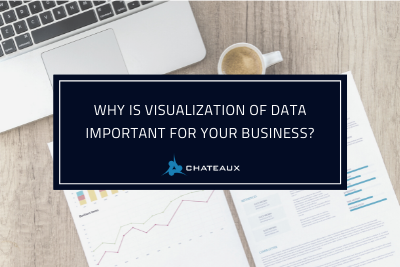These days there have been a lot of conversations around cloud-based services. In the past the conversations were more geared towards understanding what the cloud is and how the cloud can lower costs while improving your business. Most businesses have reached that point of understanding, but still don’t know what to do next.
There are a number of cloud-based services to choose from including Amazon Web Services, Rackspace, IBM Cloud, and Microsoft Azure, and each have their own pros and cons. But the Azure platform has gathered some serious momentum with their ease of use, speed, integration, and competitive pricing that is sure to send ripples throughout the cloud service world.
One of the biggest advantages Azure has is its ease-of-use when compared to competitor services. The Azure Portal UI is most comparable to Windows Server 2012’s tile-based Server Manager. It has an easy-to-navigate menu, with contextual content only showing as the user starts selecting items. All buttons are typically accompanied by an icon for further ease of use and recognition. Creating a VM in Azure is simple with the wizard-like setup. A few clicks through a guided interface, and after a few minutes your VMs or services are up, running, and easily accessible. You can even view the status of the creation process from within the portal. Once the VMs and services are up and running, each has its own dashboard accessible through the same portal. In this dashboard you can configure, monitor utilization, add endpoints, and much more. And this information is in real time. In the Azure portal, everything is easy to change, and it is fast.
A key concern that a number of people have with Azure is pricing. At first, Azure was one of the more expensive services in the cloud market. However, Microsoft has been working hard to lower customer costs and continues to do so at a quick rate. In some cases, Microsoft is undercutting Amazon Web Services. Another benefit of Azure over other services is the free credits it provides to MSDN subscribers and businesses that are part of the Microsoft Partner Network. MSDN subscribers can get $100 per month of free credits, easily enough to run a small VM. Microsoft Partners, depending on their competency level, can get even more free credits. Azure also has a 30-day free trial, which provides subscribers a $200 credit to use towards any service. This is a big advantage over Amazon’s Free Usage Tier, for example, as you can essentially try out any of Azure’s services for free.
Azure also has some excellent options for Microsoft Development shops. In addition to the pricing benefits provided to partners, Azure is tightly integrated with Visual Studio and Visual Studio Online. Some VS Online functionality is even directly integrated into the Azure portal, like viewing the backlog, source code, builds, and history. In addition, Azure has great integration with Office 365, their wildly successful cloud office platform. You can add your Office 365 directory into Azure with just a few clicks of a button.
There are some cases when Azure may not make the most sense. For those enormous enterprise projects that require endless tweaking, you may face some challenges since Azure is relatively young compared to AWS. But Azure is expanding rapidly. They recently released a new Portal in “preview” mode. It is now possible to view billing information, service health, check out the Azure gallery, read notifications, and browse services all from the same polished dashboard, complete with accompanying graphics and visual effects.
Azure’s ease of use, tight integration with other Microsoft tools, and competitive pricing puts it on par with other cloud-based services. With the frequent release of new updates, Microsoft is clearly invested in making a cloud service that appeals to everyone. Ultimately Microsoft Azure is a service that should be considered for all projects, especially if you are already a Microsoft shop.