If your hospital receives Press Ganey Return XML data and is having trouble importing it, then you should read this. I recently created a system so our client could retrieve a Press Ganey Return XML data file and load it into their data warehouse. Here’s how I did it:
Build scripts that check for existing files on the network. In this case, the client used a MoveIT task to retrieve the file to their network. So, I made a script that checks for existing files and then moves them to your network’s work area.
Create SQL Stored Procedures to Import the XML files and transform the data. The client had Data Warehouse tables already built to house the data. I ensured the data loads correctly in those tables.
Use an ETL tool like SSIS to manage the scripts and store procedures. Storing procedures to load data is a viable option when importing data. But it’s also very convenient to have an ETL tool like SSIS to manage and execute the stored procedures. You want to make sure the procedures and scripts execute accurately and in order. No human interaction with the Press Ganey return data expedites the task and reduces errors.
Finally, use the SQL Server Agent to create a job that executes the SSIS package. Using the SQL Agent to execute the scripts and queries in the SSIS package allows you to use this process as often as needed by scheduling the job.
Using this layered approach to retrieve Press Ganey data provides your client with an automated solution that is free of human error.